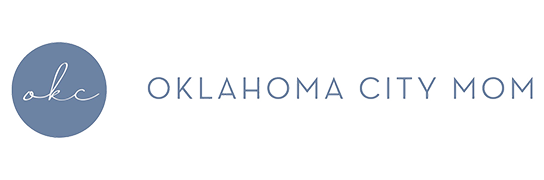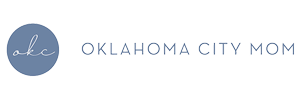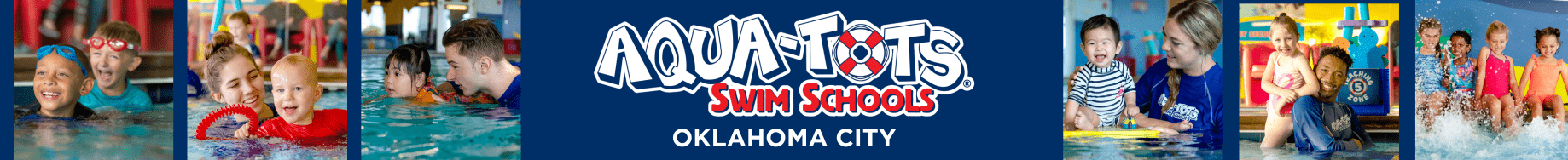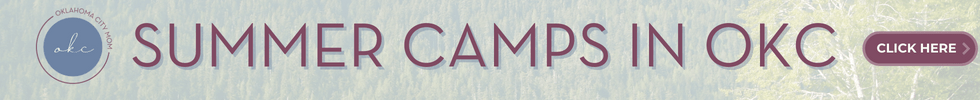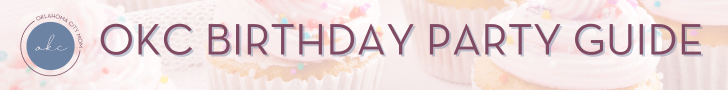Hello, my name is Anna and I am a photographer. I have the big expensive camera that helps me capture beautiful moments of other people’s family. Did you hear that? Other people’s family. I try and I try, but I am not the A+ photographer mom. I should have my camera in my hand every time I go outside with my children. I should have it while I watch them play dress up. I should take it to the zoo. I should…I should…I should…but the fact is, I don’t. I have succumbed to the ease and the availability of the iPhone. It’s small, it’s usually very close to me, it has a quickdraw button, it’s significantly less expensive and I worry less when it’s in my purse. The downside to this decision, the pictures are far less beautiful. You can’t expect DSLR quality from a tiny pocket computer, but there are things you can do to boost your pictures!
Basic Photography Tips:
1. Lighting. You want to make sure you have plenty of it, or else your image will be blurry and grainy. By moving close to a window or outdoors, you should increase the amount of light your camera senses. Now you may be saying when I put my kids in the direct sunlight, they squint and their hair looks heavenly. When the sun is high and bright you will get harsh results. This is when you would look for some shade to take the edge off. Be mindful of where the sun is in relation to your child. If the backlighting is right behind your kiddo, you will probably get a very shadowed face. In the example below, I literally had my son do a 180 to demonstrate how by changing my perspective results in a better image.

2. Exposure. One of the aspects that is affected by lighting is exposure. The bright backlighting causes the subject (in the picture above, my son) to be underexposed. And the heavenly light that shows up on faces and hair is result of overexposure. You want to find a balance and adjust your camera to meet somewhere in the middle. Sometimes I like to convert my pictures to black and white if the exposure is off. This trick works for over or under exposed images.
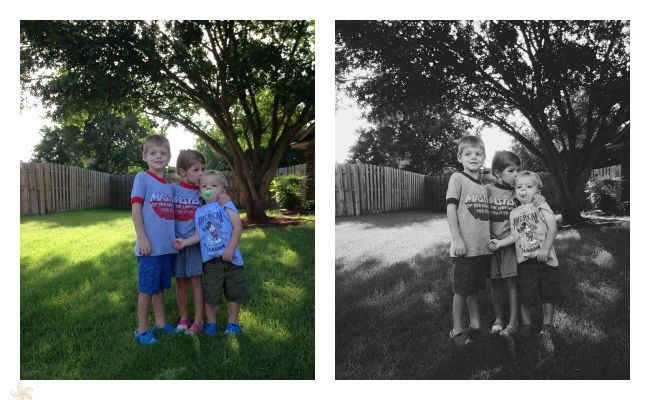
 3. Focus. We all know that it is more desirable to have a crisp and clear picture. By taking an extra few seconds and focusing in on the subject you are capturing, there will be a much better end result. But there are times that you can use motion to help tell your story. We like to do a dance party with our kids before bed, most nights. So the fact that everyone was a whirl just demonstrated that they were moving and grooving.
3. Focus. We all know that it is more desirable to have a crisp and clear picture. By taking an extra few seconds and focusing in on the subject you are capturing, there will be a much better end result. But there are times that you can use motion to help tell your story. We like to do a dance party with our kids before bed, most nights. So the fact that everyone was a whirl just demonstrated that they were moving and grooving.
iPhone Tips:
1. Camera. There are all kinds of fancy apps that include their own camera. I strongly suggest sticking with the one that is already on your phone. I can’t honestly tell you why this one seems to work so much better, but I’ve tried several of the other ones and the pictures are just not as good. And with most apps, you can open up images from your camera roll to edit.
2. Lens. It may sound silly, but take a minute and a little bit of Windex or rubbing alcohol and a Q-tip and clean off the camera lens. The slobber, bug spray, gummy bears, cheese, play dough and chapstick cause a slight problem with your phone being able to see. If I had any of that in my eyes, I wouldn’t see either.

3. Manual Focus. If you tap your screen while the camera app is open, it will focus on what you are touching. This also works for adjusting the exposure. In the picture to the right, the bathroom was so dim. My youngest’s face was very dark so I tried tapping the screen on his face and it lightened a bit.
 4. Editing Apps. I use a few different editing apps before posting my pictures to Instagram. But before I mention these apps, let’s all raise our right hand and agree that less is more. Say it with me “Less is More”. I remember when Instagram first showed up, the filters were the coolest thing since playing a song as your ringtone. I have to admit, I went a little overboard at times and posted some very brownish pictures. I was never into the over saturated filters, but I saw that plenty of you fancied those. And although they are cool, think about the fact that you haven’t picked up your camera in awhile and so these are the pictures you are leaving for your kids…and they didn’t have neon hair (although they might now, it seems to be the thing to do). So when you apply a filter, tap it again and it will show a slider that reduces the amount that is applied.
4. Editing Apps. I use a few different editing apps before posting my pictures to Instagram. But before I mention these apps, let’s all raise our right hand and agree that less is more. Say it with me “Less is More”. I remember when Instagram first showed up, the filters were the coolest thing since playing a song as your ringtone. I have to admit, I went a little overboard at times and posted some very brownish pictures. I was never into the over saturated filters, but I saw that plenty of you fancied those. And although they are cool, think about the fact that you haven’t picked up your camera in awhile and so these are the pictures you are leaving for your kids…and they didn’t have neon hair (although they might now, it seems to be the thing to do). So when you apply a filter, tap it again and it will show a slider that reduces the amount that is applied.
- Instagram– They have stepped up their game in the edits menu. You can now go in and adjust the setting individually, rather than just clicking on the filter.
- VSCOcam– This has a photo community all it’s own with challenges and tips. I just use this app to edit my pictures. I really like their filters, but you’ll have to try it out to see if it fits your style.
- PicTapGo– I love this one. It is similar to what you would find on a desktop editor. What I use this most for is posting a whole image, if a crop is too small.
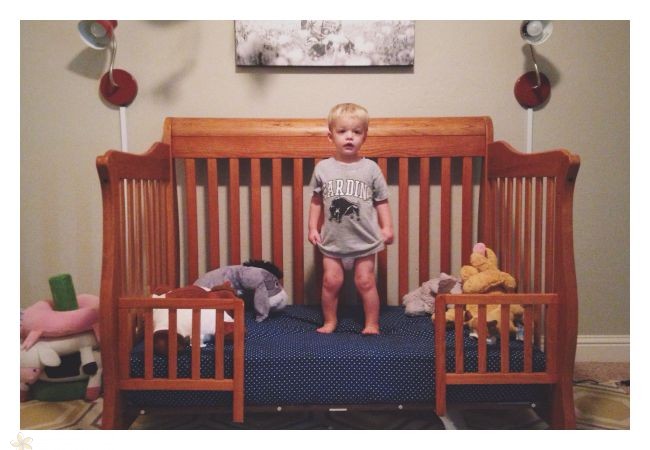
iPhone tip: this would have looked strange if it had been cropped to a square. - Diptic– This is the app I use for making collages. I have used others in the past, but I like the no-fuss aspect of this one.
- LetterGlow– This is one I use for adding words to pictures. I used to use A Beautiful Mess, and still do from time to time, but unless they’ve updated it, I found LetterGlow to have more variety.
- Photo Vault– This is more for storage. There are some pictures I would like to keep hidden, and have for my records. Like when the workout trainers on the TV tell you to take progress pictures. That is not something I want anyone one else to view, and I have it password protected.
Anna’s Advice:
 1. Catch the Moment: I feel like the most important thing is to be present in the moment with your children. That is the time I catch them doing sweet things. I love documenting all of the ways they have fun. Here is one of my son and I working on sight words. It is rare that we have a quiet moment to ourselves and I wanted to remember it…and ask the Instagram community for help on sight word games. I love getting outside and watching them explore jumping in rain puddles or swinging high to the sky. These aren’t staged pictures, they are just moments turned into digital memories.
1. Catch the Moment: I feel like the most important thing is to be present in the moment with your children. That is the time I catch them doing sweet things. I love documenting all of the ways they have fun. Here is one of my son and I working on sight words. It is rare that we have a quiet moment to ourselves and I wanted to remember it…and ask the Instagram community for help on sight word games. I love getting outside and watching them explore jumping in rain puddles or swinging high to the sky. These aren’t staged pictures, they are just moments turned into digital memories.
 2. Imperfections are Great: Some of my favorite pictures are goof ups. It is pretty impossible to get my whole gang to stop for 3 seconds, look up and smile. In fact, I was trying to get my daughter to help me with the exposure examples and she decided she didn’t want to stand still. She kept walking toward me and giggling. Most of the pictures were a bust, but in the middle of the chaos, I snagged this one of her sweet face.
2. Imperfections are Great: Some of my favorite pictures are goof ups. It is pretty impossible to get my whole gang to stop for 3 seconds, look up and smile. In fact, I was trying to get my daughter to help me with the exposure examples and she decided she didn’t want to stand still. She kept walking toward me and giggling. Most of the pictures were a bust, but in the middle of the chaos, I snagged this one of her sweet face.
 3. Staging is great too: I don’t know about your kids, but mine are fast. There are times that I see them doing something sweet or super fun and I miss it. They are like little humming birds! They bounce from one activity to another! Like the other night we went to get fireworks and they all lined up at the booth on their own. By the time I got my phone out…they had moved. So I kindly asked them to do it again so I could take a picture. Thankfully they agreed (it is not usually the case).
3. Staging is great too: I don’t know about your kids, but mine are fast. There are times that I see them doing something sweet or super fun and I miss it. They are like little humming birds! They bounce from one activity to another! Like the other night we went to get fireworks and they all lined up at the booth on their own. By the time I got my phone out…they had moved. So I kindly asked them to do it again so I could take a picture. Thankfully they agreed (it is not usually the case).
 4. Save posting for nap time: Thank you for allowing me to preach to myself for a minute. I feel like I am very guilty of feeling like Instagram should be instant, even when they sky is falling. I have gotten better about being aware of my surroundings and the mood of my enviroment before I start the process of editing a pictures, (hardly ever) thinking of something clever to say, and posting to the world. Not to mention checking back to see who liked it and what they said. I’m terrible at responding to comments, because I look at them and forget. If I try to save checking my phone until naptime or, at least, slower and quieter moments, then it is usually better for everyone.
4. Save posting for nap time: Thank you for allowing me to preach to myself for a minute. I feel like I am very guilty of feeling like Instagram should be instant, even when they sky is falling. I have gotten better about being aware of my surroundings and the mood of my enviroment before I start the process of editing a pictures, (hardly ever) thinking of something clever to say, and posting to the world. Not to mention checking back to see who liked it and what they said. I’m terrible at responding to comments, because I look at them and forget. If I try to save checking my phone until naptime or, at least, slower and quieter moments, then it is usually better for everyone.
There you go mamas! There are many out there who take far better images on their phone than I. But perhaps, these tips will help you up your game just a little. 🙂 Happy Snapping!